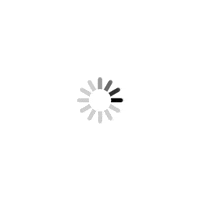Well, Google Maps can't give you a pothole-free rise, but its new India-centric features are designed to make your Diwali travel – in India and abroad – hassle-free. But, how must you navigate through these new features?
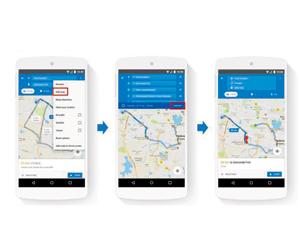
With Diwali just around the corner, travel plans are on in full swing. To address the numerous stumbling blocks travellers face while negotiating routes, Google Maps' latest features have incorporated several corrective measures. Here are some pro-tips:
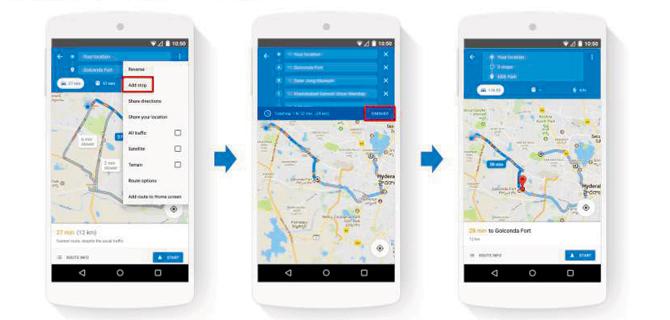
ADVERTISEMENT
Plan in advance with Multi-stop directions
Plan your road trip with the multi-stop directions feature that allows you a seamless driving experience, no matter where you are headed. Open the app, enter a destination, tap the corner menu, and then click "Add stop". To rearrange the order of your stops, tap and hold the three-dot menu to the left of "Add stop" and drag it to the position you want. Add as many stops as you like and once done, tap "Finished" and your multi-stop routing is complete.
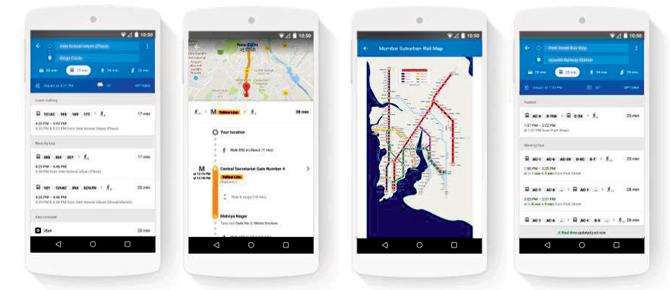
Hail a cab
When you search for directions, Google Maps will show you a tab with information on cab services. In India, you'll be able to choose from Uber or Ola cab services or any other cab service app installed on your phone.

Speed up with Google Maps Home Screen
The recently rolled out home screen on Google Maps for Android is specifically designed for Indian users. It lets the user instantly spot a directions card with different modes of transportation. Whether you want to take the bus or walk to your destination, you can plan with a single tap. If you'd like to access a route offline, you can do that too.
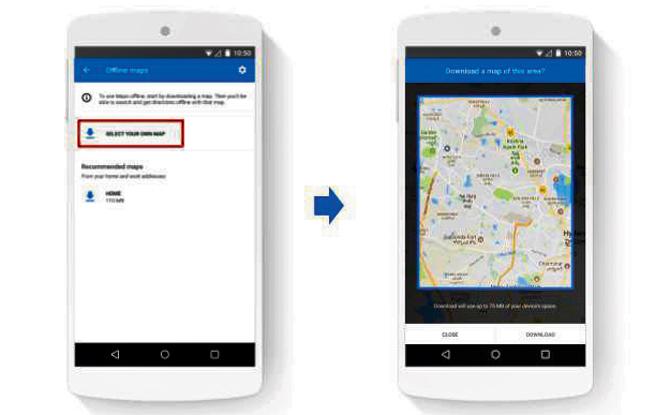
Try Offline Maps
The next time you plan to head to a place that's cut off from the world and has no Internet connectivity, download your map in advance. Select the region and tap "Download". Alternatively, go to "Offline Areas" in the Google Maps menu and tap the "+" button. Offline Maps provide turn-by-turn driving directions, allowing you to search specific destinations, and access information — like hours of operation, contact details, ratings — all without an Internet connection.
Share your location
Through the new real-time location sharing feature, you can let others know where you are. Tap the "More" button at the bottom of the screen and then tap "Share trip".
Find and share hidden gems
You can now explore, review and share experiences of places through the Google Maps app. See what others had to say about venues or share your own experience, by adding a review and see them go live instantly. You can also share a place from within the app through e-mail, SMS, WhatsApp or Hangouts. This feature lets you search for restaurants, bars and hotels by their opening hours, price; you can even check out what time of the day they are busy and call or visit a venue's website from their maps listing.
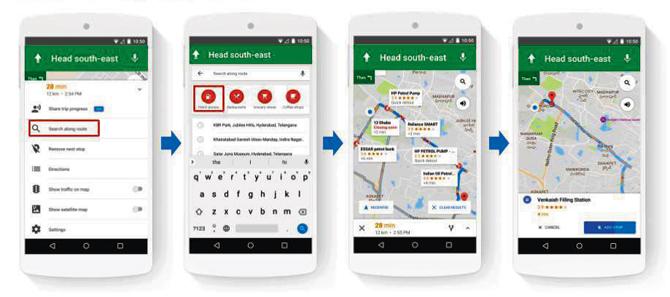
Become a pit stop pro
Travelers can now stay on track, even as they make pit stops for fuel, food or anything else that breaks the journey. Say, you're on a road trip and suddenly realise you're low on fuel. Should you return to the last petrol pump or see if you can make it to the next one? Without exiting navigation mode, you can search for and add an extra stop to your route. Google Maps will then show you how long a stop will add to your trip while keeping you on your route.
Also view - Pallavi Purkayastha murder: All you need to know about the gruesome crime
 Subscribe today by clicking the link and stay updated with the latest news!" Click here!
Subscribe today by clicking the link and stay updated with the latest news!" Click here!